Other Status Information and Adjustments
Several other screens and adjustments are available for diagnostics and fine tuning.
Advanced Engine Setup
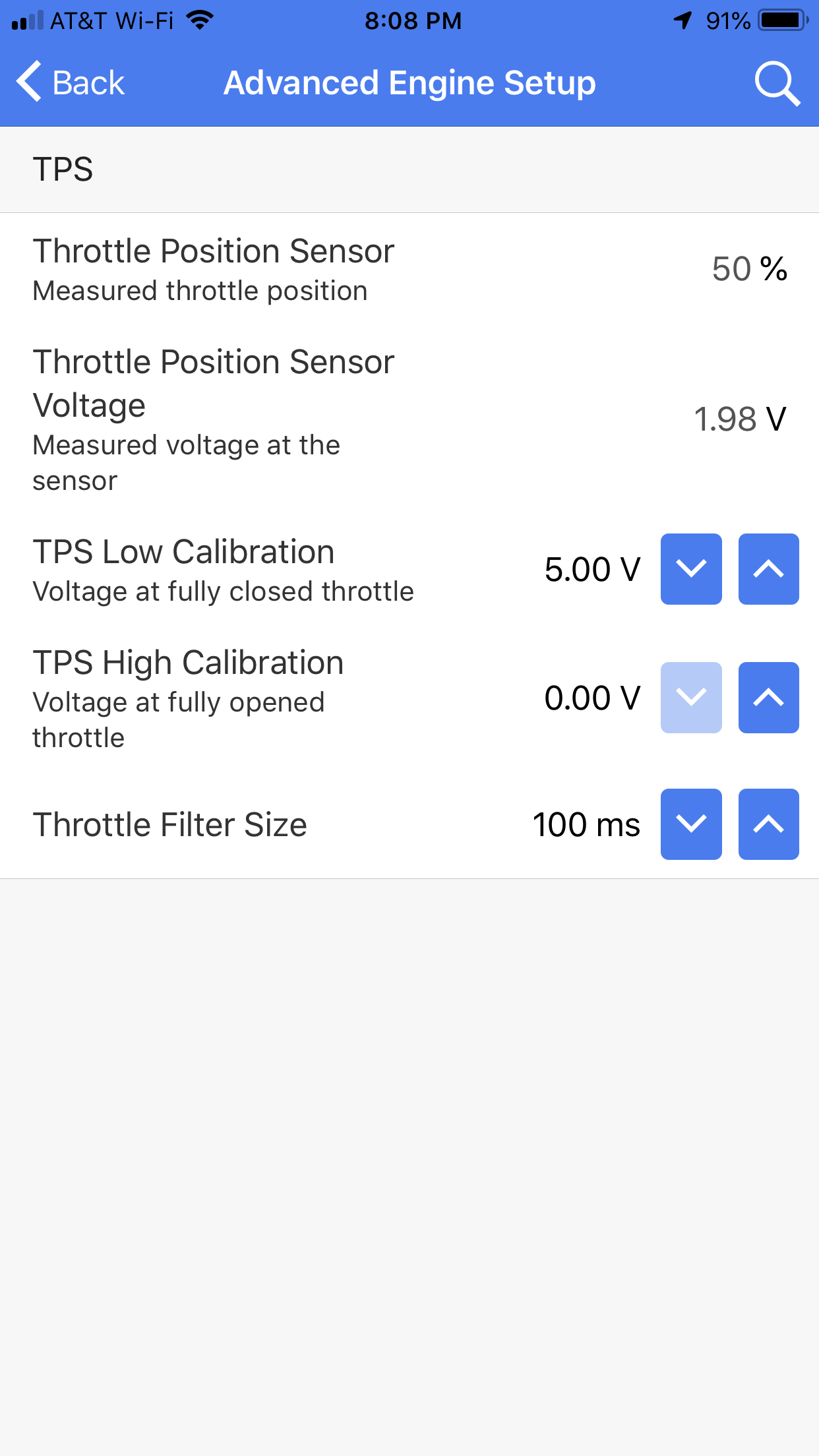
Throttle Position Sensor Voltage
This shows the current voltage on the pressure / throttle position sensor. This provides diagnostic information only.
Throttle Position Sensor Calibration Low Voltage
This screen shows the voltage on the pressure / throttle position sensor that represents the 0% throttle position.
Usually this value is automatically determined by the TPS calibration. If it needs to be fine tuned, it can be adjusted here. Press "select" to adjust, then use the "up" and "down" keys to increase or decrease the value. Press "select" again to exit.
Throttle Position Sensor Calibration High Voltage
This screen shows the voltage on the pressure / throttle position sensor that represents the 100% throttle position.
Usually this value is automatically determined by the TPS calibration. If it needs to be fine tuned, it can be adjusted here. Press "select" to adjust, then use the "up" and "down" keys to increase or decrease the value. Press "select" again to exit.
Vehicle Setup
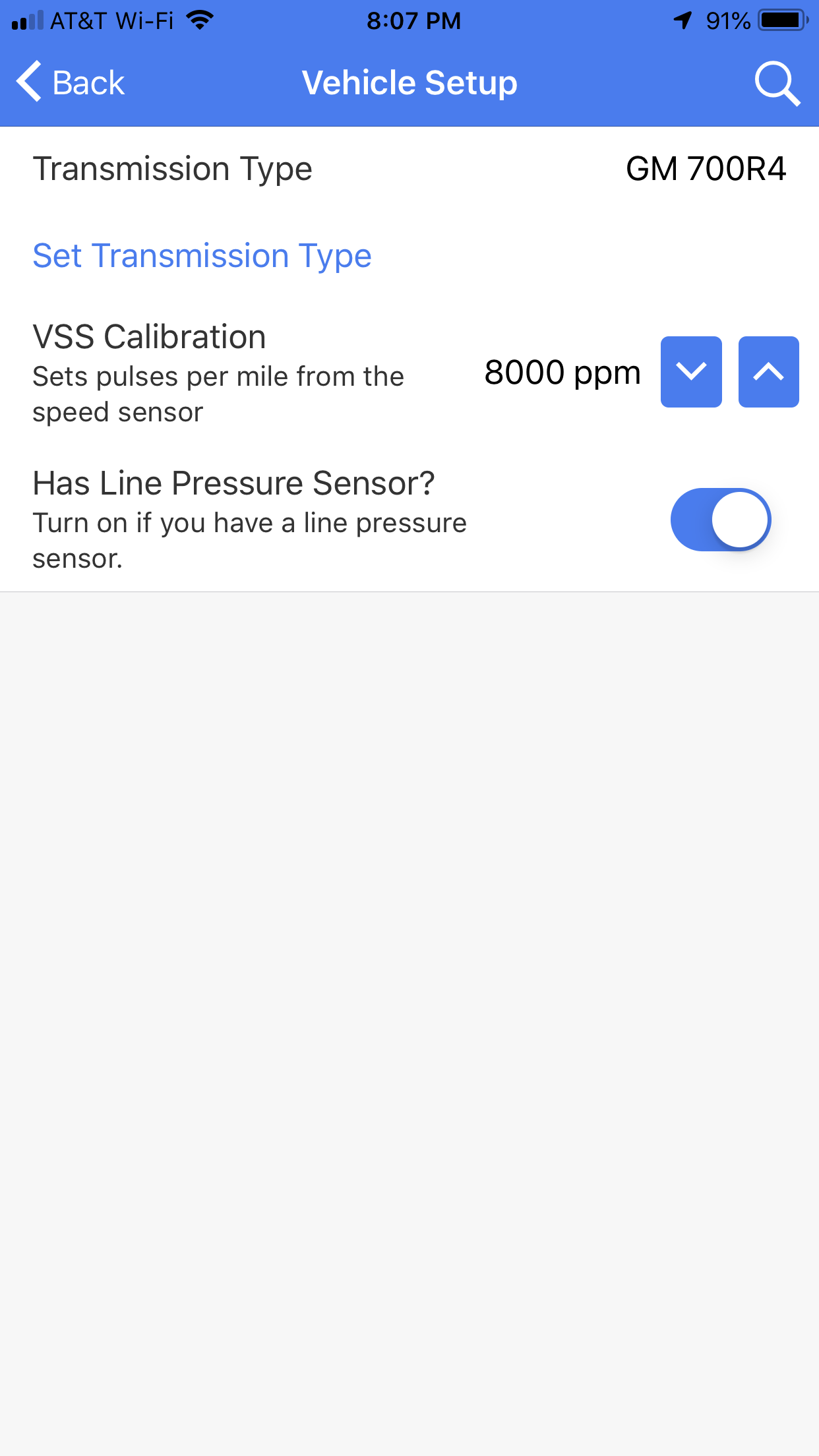
Transmission Type
The COMPUSHIFT Mini usually ships with the transmission type set correctly. However, it can be changed if needed. Also, all of the original settings from the factory can be restored by changing the transmission type to Diagnostic, and then back to the transmission type of your choice.
Vehicle Speed Sensor (VSS) Calibration
There are two menus that allow calibration of the vehicle speed sensor. The default pulses per mile for both GM and Chrysler applications is 8000, but if the on screen speed reading needs to be adjusted, these menus can be used to compensate for final drive gear ratio and tire size differences.
Has Line Pressure Sensor?
If you are using a GM700R4 with a line pressure sensor, then this switch will be turned on. If you are using a traditional TPS, you can turn this switch off so that the pressure is no longer displayed. A restart of the COMPUSHIFT Mini is required for changes in this parameter to take effect.
