Restoring Default Calibration for a Vehicle
If you have been working with adjustments on a given transmission and engine type but feel you need to start over with default settings, there is an easy way to do so that may not be completely obvious.
Perform the following steps:
From the CS Setup App, navigate to the Vehicle Setup menu as if you were setting the engine and transmission type. You should see a screen like this:
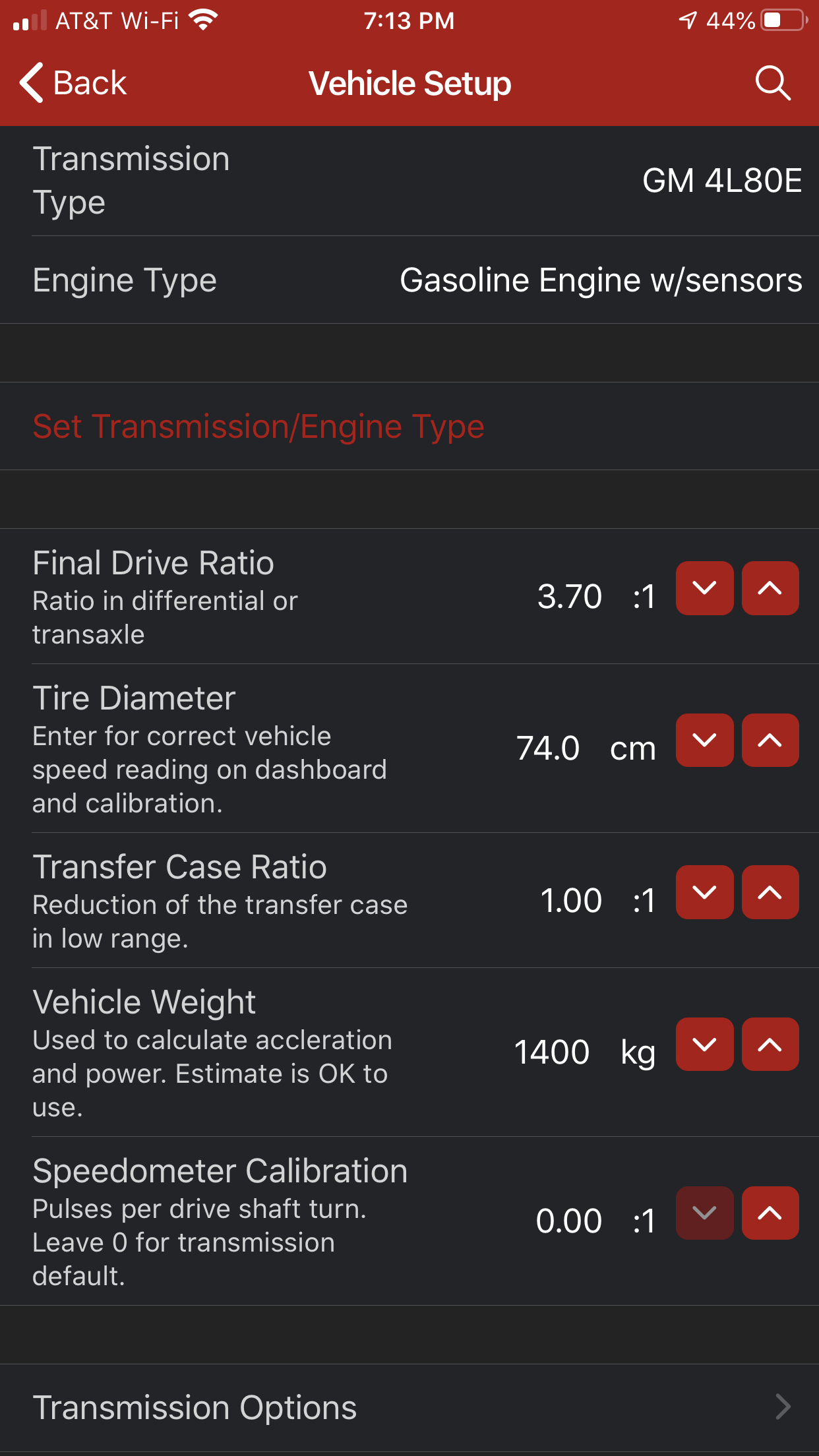
Select “Set Transmission/Engine Type”
Choose “Diagnostics” as the transmission type. Leave the engine type alone.
Click “OK” to proceed with the change. The COMPUSHIFT will restart, and all calibration memory will be cleared.
Select “Set Transmission/Engine Type” again, and this time, set the engine and transmission type according to your vehicle.
Click “OK” to proceed with the change. The COMPUSHIFT will restart, and the default calibration for that engine and transmission type will be loaded.
