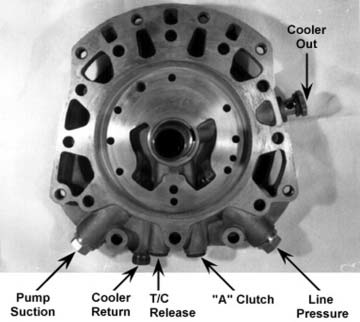Installing the Transmission Pressure Sensor Kit
This sensor kit mounts directly to the transmission and reads pressure in PSI or Kilopascals directly on the COMPUSHIFT II display.
You will need:
- Transmission Pressure Sensor Kit
- Appropriate wrench or socket
Most transmissions have a test port that connects directly to the sensor. On some, you will need to drill and tap a hole.