Using the LS1 Style TPS to COMPUSHIFT Adapter (MHF-41399)
Overview
This wiring loom provides a throttle position signal to a COMPUSHIFT controller on non-drive-by-wire LS engine management systems (including LS1 with Mechanical Throttle - Fitech, Holley EFI, Holley Sniper, MSD or any others with a GM Late Style TPS with Round Plug (3 pin).
The loom connects between the engine management system and the throttle position sensor on the throttle body. A third connector plugs directly into the COMPUSHIFT engine wiring loom. Rather than having to cut and tap wires, you can install this adapter for a quick plug-and-play installation
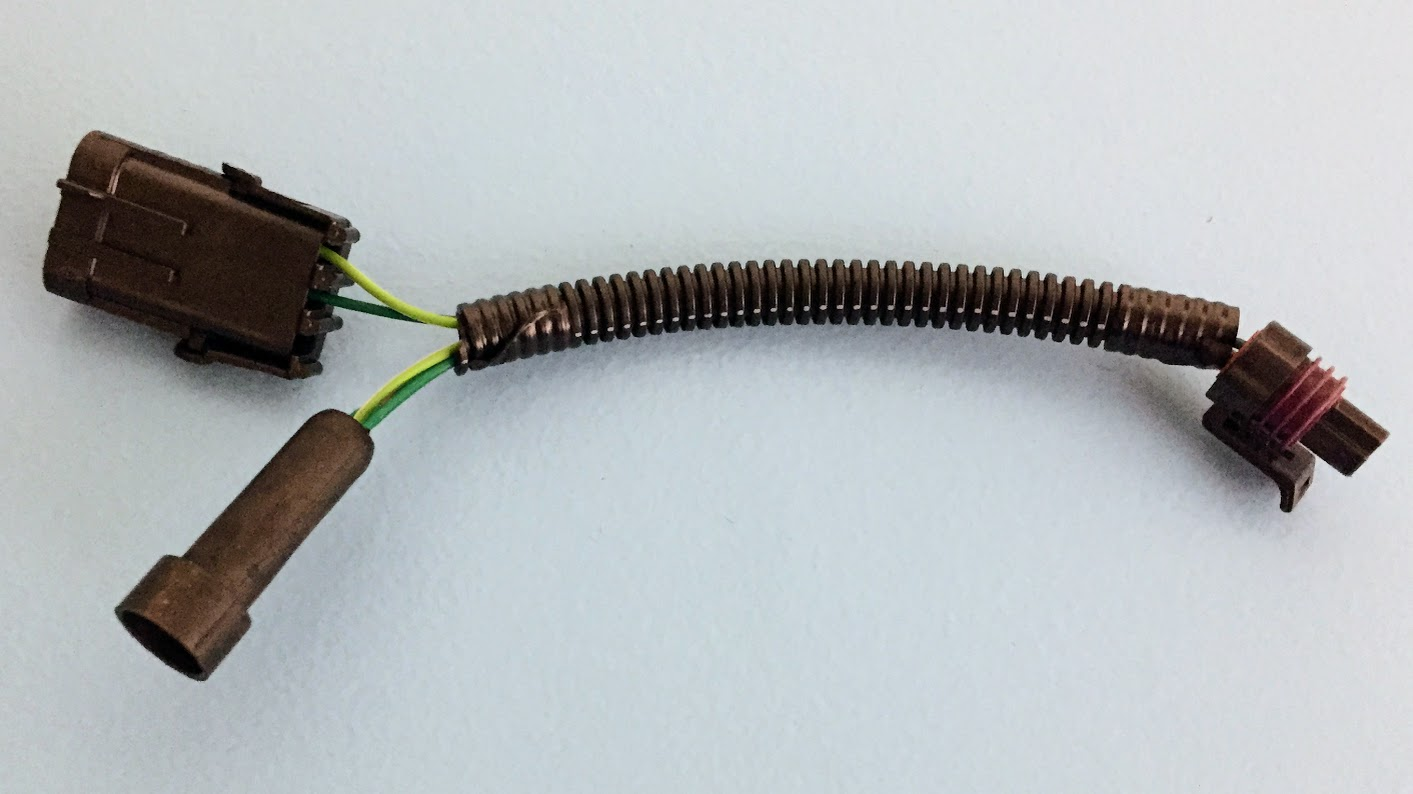
As shown above, the harness is shaped like the letter Y, with mating connectors for the TPS (right) and factory TPS harness (left). The third connector (top) connects to the COMPUSHIFT controller.
Installation
Unplug the throttle position sensor from its original factory wiring harness.
Plug the male end of the adapter harness into the throttle position sensor.
Plug the original plug into the female end of the Y adapter harness.
Plug the 3 wire male COMPUSHIFT engine harness TPS connector into the mating connector on the Y adapter harness.
Be sure to turn off TPS Ground setting in the COMPUSHIFT controller when using this harness.
Calibrate the TPS on your COMPUSHIFT controller before use.
