Throttle Position Sensor Calibration (GM)
Introduction
The throttle valve cable, or TV cable, connects between the throttle assembly on the engine and the transmission. The TV cable communicates the position of the throttle to the transmission hydraulics and governor assembly. This is used to scale shift points and control shift firmness. Because the TV cable directly affects the line pressure in the transmission, measuring the line pressure tells you what the throttle position is. This is how the COMPUSHIFT Mini uses a pressure sensor to determine the throttle position.
The pressure variation in each transmission is different depending on the make, model, and customization of the transmission. The throttle position sensor calibration process measures the lowest and highest line pressures as the TV cable is moved, and internally associates those pressures with the 0% and 100% throttle positions. Once set, those positions are used to calculate the actual throttle percentage.
Calibration Procedure
Put SAFETY FIRST. You should not attempt the throttle sensor calibration unless you are thoroughly familiar working around engines.
Begin by starting the vehicle in park. Let the engine run long enough for it to come off the the fast idle or choke setting. This ensures that at idle the throttle is in the fully closed position.
Connect with the COMPUSHIFT SETUP app and navigate to the "Engine Setup Menu" as shown:
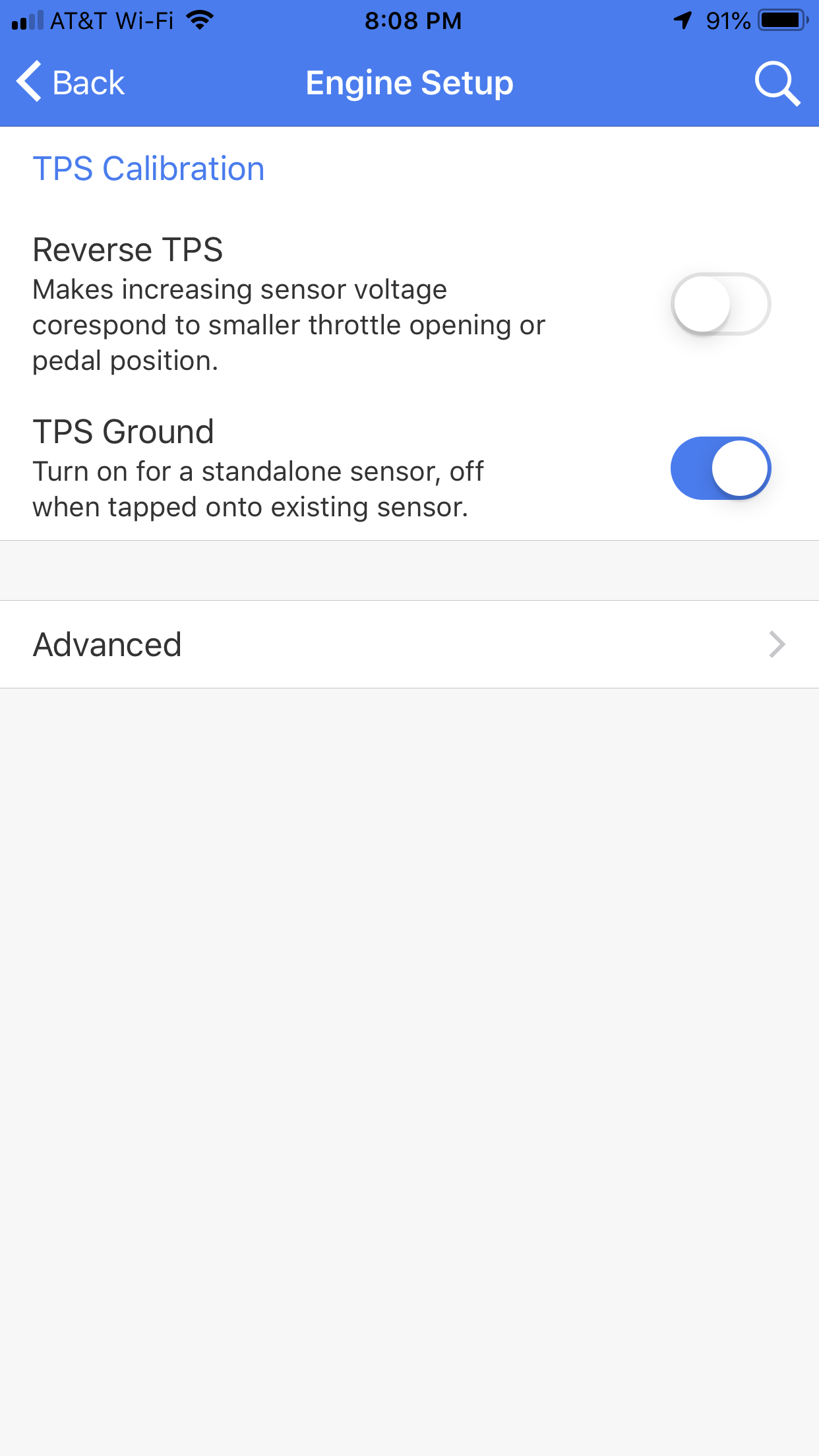
Press the "TPS Calibration" button to show the TPS calibration screen. It should show this:
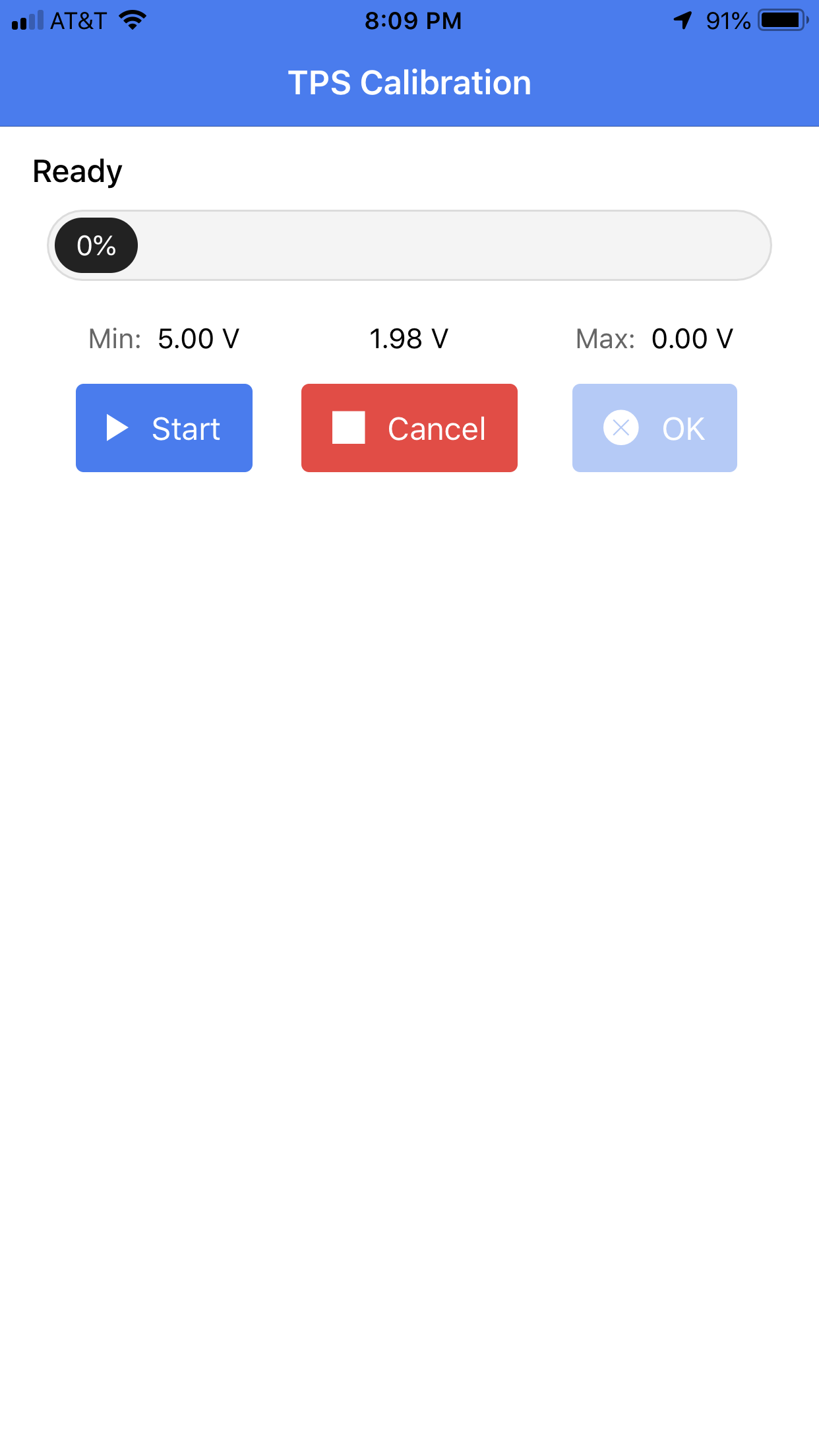
This picture shows a typical carburetor with throttle cable (upper cable) and transmission TV cable (lower cable).
In order to calibrate the throttle position sensor, the TV cable must be moved through its entire range with the engine running.
For safety reasons, this won't be done by moving the throttle, but instead by just moving the TV cable.
In most cases, the TV cable is on a slip joint or can be unclipped from the throttle linkage.
Grab the end of the TV cable with your fingers or a pair of pliers.
Have an assistant press the "Start" key on the TPS calibration screen to start the calibration process.
Pull the TV cable smoothly as far as it will easily travel, hold it for a second, then release it smoothly. You have five seconds to do this.
During the calibration process, a 5-second timer counts down and shows on screen.
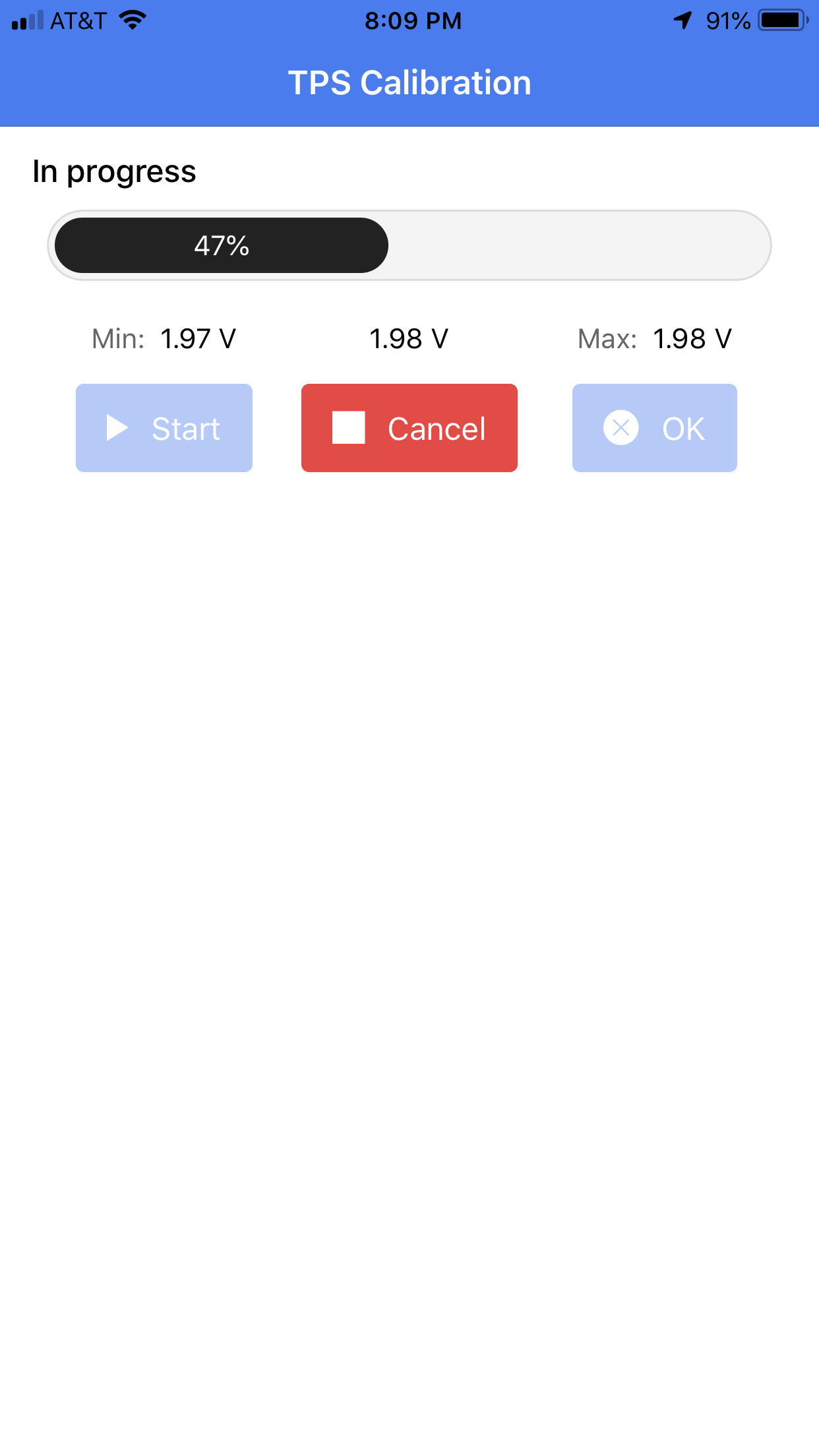
When the time finishes, the screen should show that the calibration has completed. Press the "OK" button to complete the calibration.
Go back to the Dashboard screen and monitor the TPS. You should be able to move the TV cable though its range of motion and show from 0 to 100% on screen. No faults should show in the fault count.
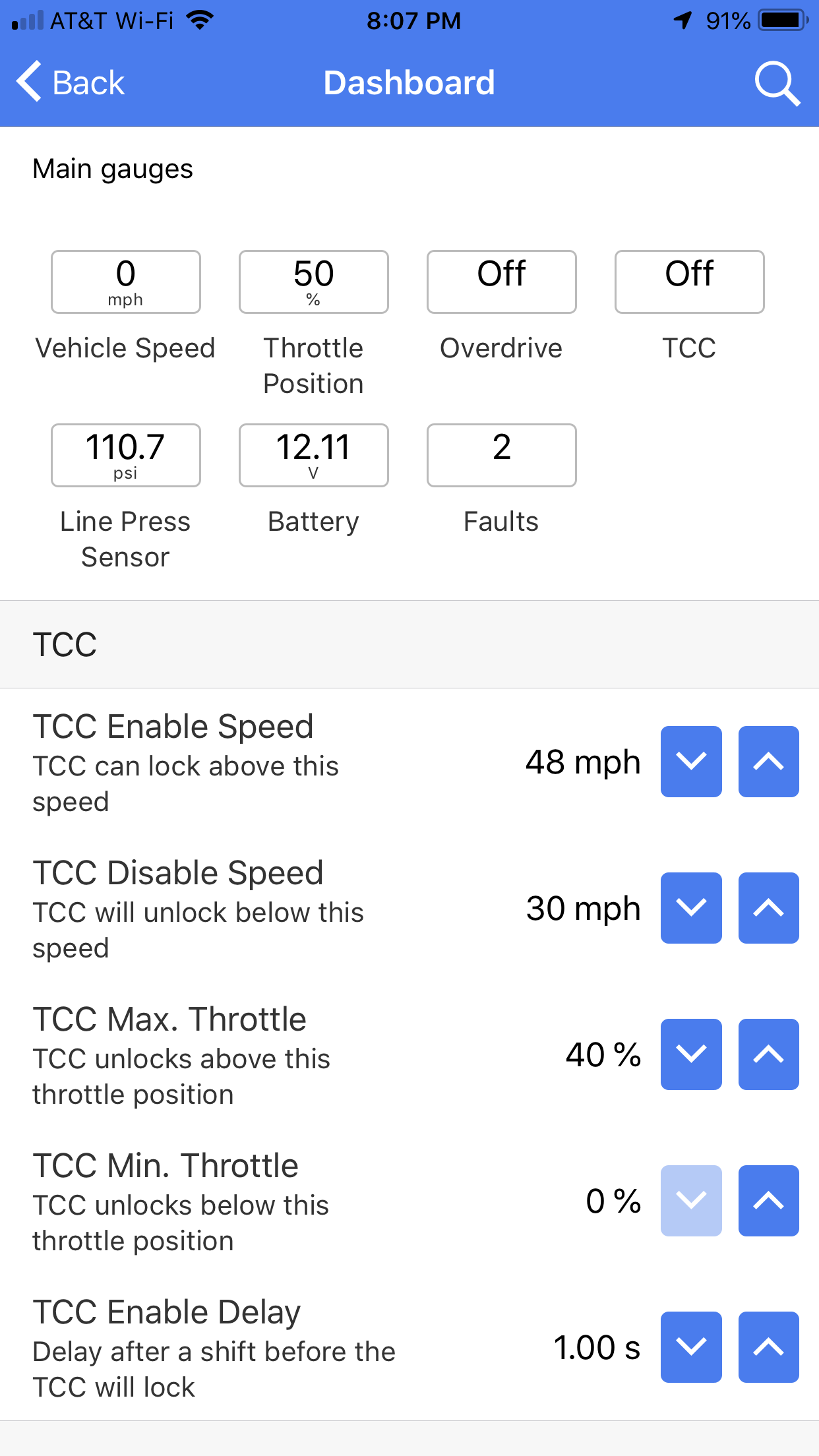
Diagnosing Problems with TPS Calibration
Here a few common calibration problems and recommendations on how to solve them.
If the transmission does not have proper line pressure variation, the calibration may fail. A pressure variation (from least to most) of at least 90 lbs is needed. This corresponds to about 1.25 volts in pressure sensor output.
The line pressure sensor must be screwed into the line pressure test port, not a clutch or accumulator test port.
If the TV cable is not moved through its entire range, the pressure change will not be enough, and the calibration can fail. Be sure that the TV cable can move freely.
In some circumstances, a low engine idle speed will prevent the transmission pump from developing full line pressure during calibration. Running the calibration with the engine on a fast idle or at 1000 RPM may resolve this.
