Install the Transmission Harness
Once you have selected a place to mount the COMPUSHIFT II Controller as explained on the page, Find & Mount the Controller, it's time to decide where to route the Transmission Wiring Harness.
- Main Transmission Plug
- TOSS Sensor Connector
- Lever Position Sensor Connector
- Reproduced TOSS Signal Wire
- Transfer Case Calculation Wire
(Your exact harness may differ from the one shown.)
The Transmission Harness and its firewall grommet must be safely installed. You can reposition the firewall grommet as needed for your installation.
The harness must be routed so that it never touches the exhaust system, the rotating drive shaft, or other moving parts of the drivetrain.
Connect the Main Transmission Plug
Safely route and connect the harness to the transmission.
Connect to the TOSS Sensor
There are two (2) common locations for the Transmission Output Speed Sensor (TOSS), depending on whether the vehicle is two- or four-wheel-drive. See the chart below for TOSS Locations for Different Transmissions.
- Two-wheel-drive vehicles usually have a TOSS on the output snout or rear section of the transmission.
- Four-wheel-drive vehicles usually have the TOSS somewhere on the transfer case.
Installation
- Choose the correct TOSS adapter for your transmission (see the Planning Before You Install page) and connect it to your vehicle's sensor.
Connect the TOSS adapter's other end to the Transmission Wiring Harness.
TOSS Locations for Different Transmissions
Transmission Type | TOSS Location |
|---|---|
General Motors 4L60E | Extension housing |
General Motors 4L80E | Left side of case at rear, not front |
Ford AODE & 4R70W | Left side of case at rear |
Ford E4OD | Extension housing the speedometer drive |
Ford 4R100 | Top of extension housing |
Connect the Lever Sensor Connector, if applicable
The COMPUSHIFT II transmission harness for some transmissions have an additional connector.
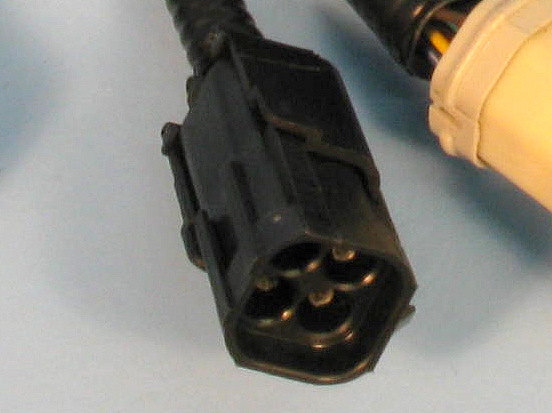
For a Ford 4R70W or 4R100 transmission, the Digital Range Sensor connector is separate from the main plug. It is a square 4-pin plug that connects to your transmission.
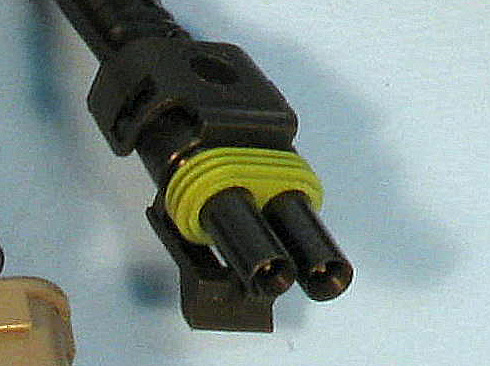
For a Ford AODE or E4OD, the Manual Lever Position Sensor connector is separate from the main plug. It is a male 2-pin plug that connects to your transmission.
Connect to the Reproduced TOSS Signal
Your COMPUSHIFT II Controller sends a signal that duplicates or reproduces the TOSS output, which is necessary for the proper operation of the OEM Electronic Control Module (ECM) system that was disconnected when you installed COMPUSHIFT II. This signal is sent via a purple/white wire labeled "Reproduced TOSS" on the Transmission Wiring Harness.
Do not attempt to connect your original TOSS wires to the TOSS wires now used by COMPUSHIFT II! If you need a TOSS signal, only use the Reproduced TOSS Signal via the purple/white wire labeled "Reproduced TOSS."
On GM vehicles, you can patch this connection to the cable that originally connected to the TOSS. GM does not make a plug / cable to fit this, so you must patch the wire directly.
Connect the Transfer Case Calculation Wire (4WD)
If you have a four-wheel-drive vehicle, you must connect the transfer case switch to the yellow Transmission Wiring Harness wire labeled "TRANSFER CASE CALCULATION WIRE."
You must also enter the transfer case's ratio into the COMPUSHIFT II Controller so it will operate correctly in the LOW Range.
