Installing and Using the HGM CSII Utilities with a J2534 Pass Through Cable
Introduction
SAE J2534 is a standardized way for PC's to connect to CAN bus interface devices for reprogramming ECU's. Details can be found at the Bosch J2534 FAQ.
If you have a J2534 cable with drivers installed on your PC, most likely it will work with the HGM Utilities.
Requirements
A PC running Windows 7 or later operating system.
A J2534 pass-through cable with drivers installed on your PC.
A CAN bus cable that goes from the J2534 cable to the HGM transmission controller (CSII or later) or the CSII must be on the vehicle CAN bus with the pass-though cable connected.
Download the Software
Click this link: hgmutils.zip to download the latest software. Unzip file file into a folder on your desktop. You can run programs directly from this folder.
Installing the Software
Unlike many other programs, the HGM utilities do not need an installer to run. You can simply download the utilities into a folder and double click the program to start them.
Connecting the Cable
Although each J2534 cable is different, almost all of them share a USB connection on one side and a J1962 / OBDII connection on the other end. In this example, an Intrepid Control Systems NeoVI is shown.
Connect the USB cable to a free USB port on your computer. The J1962 / OBDII side plugs into to the vehicle's OBDII connector.
Once the cable is connected to both the PC and the vehicle, you can start the hgmflash or hgmparam tool. The pictures below show a version of the hgmparam tool.
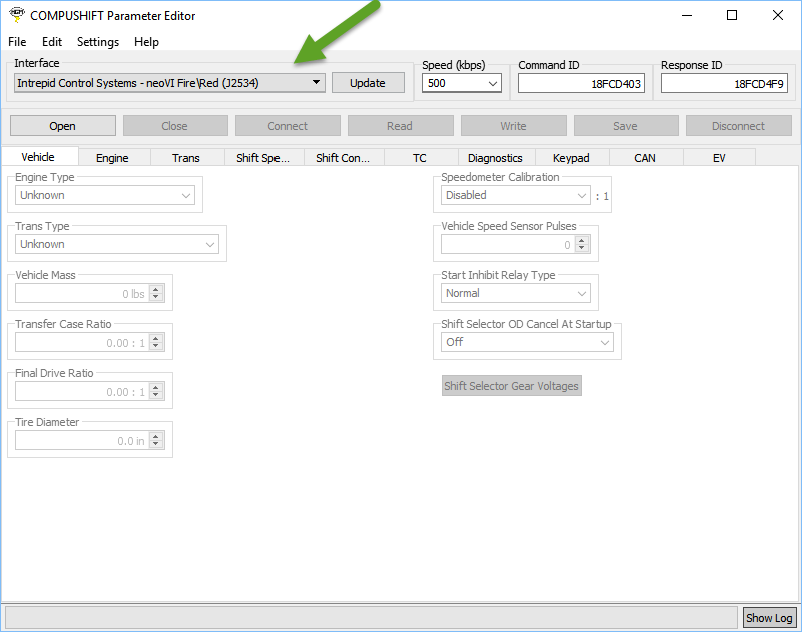
The arrow is highlighting the interface choice, which in this case, shows the Intrepid Control Systems NeoVi (J2534) as the selected interface. If multiple interfaces are available, you can use the drop down control to select the correct interface.
Once the interface is correctly selected, the tool can be used as needed. See Using the HGM CSII Flash Tool or Using the HGM Param Utility.
