Using the HGM CSII Flash Tool
Prerequisites
Note that this page is a getting started guide and not a substitute for proper training.
This assumes that you have downloaded and installed the HGM utilities and necessary drivers. If you haven't, please follow the instructions for your CAN cable:
Running the HGM Flash Tool
You should be able to start the HGMFlash tool by double clicking on the hgmflash.exe file from its folder. The running program should look like this:
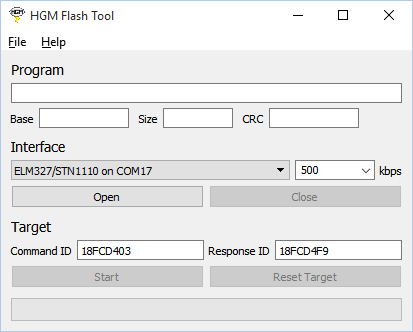
At this point, you should be able to attempt a connection to a running HGM transmission controller (which must be powered on, with engine off). and connected via a cable to the USB interface on the PC.
Click the "Open" button, after which the "Reset Target" button should go from grey to active as shown:
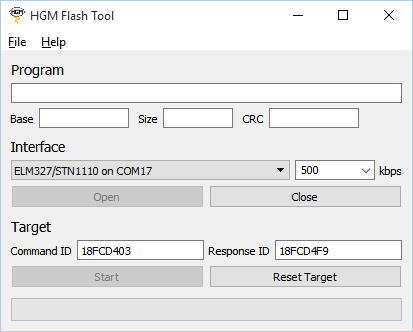
At this point, you can click the "Reset Target" button and confirm that you get a dialog box showed that the reset succeeded. This confirms that you have good communications with the controller.
Now, use the file menu to select a programming file (which usually ends with an ".srec" file extension). After you have selected a file, the HGMFlash tool will show the filename and some data about the program to be flashed.
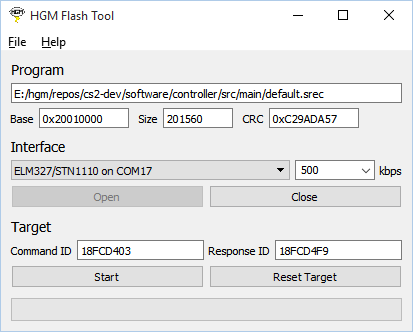
Now you can press the "Start" button to begin downloading the program. Do not disturb the wiring of the controller or shut off power during the flashing process. During the reprogramming operation, the bar chart at the bottom of the display will indicate progress.
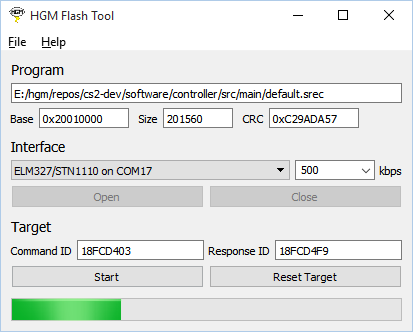
When the flashing completes, a dialog box will inform you whether or not programming succeeded or failed.
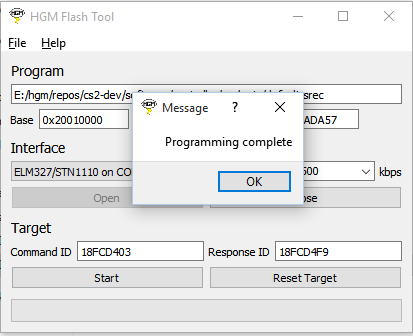
If programming succeeded, then the controller is ready for further setup and customization.
